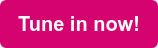-Feb-09-2024-01-39-04-4080-PM.png?width=900&height=384&name=Lunch%20and%20Learn%20-%20Email%20Header%20Templates%20(1)-Feb-09-2024-01-39-04-4080-PM.png)
Customer Training
West Customer Training Sessions OnDemand
Here are our replays!
Topics covered:
- Get oriented with the Web Client
- Support everyday business processes
- Unlock better reporting and analytics
- Extend and customize your experience
Topics covered:
- What is agentic AI?
- How to leverage AI in SAP Business One
- How to use natural language prompts, AI, and automation to work faster and drive smarter insights across your business
- See a live demo of Copilot for SAP Business One
Topics covered:
- An introduction
- Production base setup
- Planning and scheduling
- Shop floor operation and automation
- Production inventory movements
- Quality control
- Q&A
Topics covered:
- Introduction to Sharperlight
- User interface and navigation
- Hands-on: building reports in Excel
- Hands-on: Web Channel and Dashboards
- Introduction to advanced features
Topics covered:
- Introduction
- Saltbox Data Manager setup
- Access to logs
- How to upload files
- How to check logs
- Q&A
Topics covered:
- Introduction
- Routing and resource capacity
- Bill of Materials (BOM)
- Production order management
- Issues and receipts
- Costing
- Q&A
Topics covered:
- Introduction to Automation for SAP Business One
- Pick list
- Automatically setting fields on documents
- How to inactivate vendors
- Saltbox message interface
Topics covered:
- Generating a pick list
- Opening an AR aging report
- UDT handler
- Master data manager
- Business partners
- Items
- Documents
Topics covered:
- Introduction to universal functions
- Capabilities:
- Automation of repetitive tasks
- Enhancing user experience in SAP Business One
- Integration with other Boyum IT tools (BEAS, PDMX for example)
- Live demo of a use case
- Moving a User Defined Field from the side window to the main screen at a click of a button.
- Creating a new menu item for a SQL report with advanced configuration with golden arrows and grouping.
- Using the line loop function to sum values from lines on a marketing document and set the resulting value on the form.
- Using a Boyum Macro to have a check on Sales Order lines to see if a Sales Rep manually updated the price and inform the end user if it went over a discount threshold.
Topics covered:
- Overview of different types of dashboards
- SAP Business One for SQL native dashboards
- SAP Business One for HANA native dashboards with Fiori cockpit
- Boyum B1 Usability add-on dashboards (SQL and HANA)
- Boyum dashboards
- Settings and search options
- Dashboard manager
- Adding widgets
- Edit/view settings
- Reload views
- Impersonate and transfer views
- Edit widgets
- Boyum dashboard universal function
- Configuration
- Variables
- Actions
- Dashboard scheduler
- Widgets
- Built in widgets
- Dashboards widgets
- Browser widgets
- Calendar widget
- Common functions widget
- My recent updates
- Open items list
- Messages and alerts
- SQL report
- Map
- Clock
- PDF viewer
- Process flows
- Process flow editor
Topics covered:
- Database/data source options
- Tables vs. command queries
- Special tables (OADM)Data source connections and data verification
- Add additional tables/data to existing report
- Database Join types
- Inner join vs left outer join
- Report design and enhancement
- Using multiple report sections
- Formatting options
- Lines/boxes
- Totaling/summary options
- Totals
- Running totals
- Hyperlinks (gold arrow)
- Reporting currencies
- Formulas
- Formula syntax
- Creating basic formulas
- Creating conditional formulas
- If/then/else
- Conversion formulas
- Dates
- Type conversions
- Barcodes
- Cross-tab objects
- Advanced sub-reports
- Passing parameters
- Using shared variables
- On-demand reporting
Topics covered:
- Report layout manager
- Reports vs forms (print layouts)
- Create inventory analysis report using report wizard
- Report component overview
- Sections
- Options
- Field explorer
- Filtering
- Parameters
- Right click options
- Highlight expert
- Save options
- Build a similar report in the wizard using the blank report
option for more control over layout and design. - Add logo/picture to report layout
- Add a simple sub-report to the main report
Topics covered:
We introduced local consulting resources and dove into project management in SAP Business One.
Topics covered:
- What is data ownership in SAP?
- Data ownership management options
- Document
- Business partner
- Business partner and document
- Data ownership authorizations
- Relationship options
- Sharing options
- Demo
- Q&A
Topics covered:
We introduced local consulting resources and dove into the powerful SAP Business One module that helps with everything from inventory to fulfillment: material requirements planning (MRP).
- MRP empowers you to plan ahead by considering your inventory, demand, production process, and lead times.
- With SAP Business One's MRP wizard, you can align historical data and future projections to understand your business needs.
Watch the replay to see how SAP Business One's MRP works and how it benefits your business.
Topics covered:
We introduced local consulting resources and dove into how you can empower your users to access the data stored inside
SAP Business One via dashboards more quickly and easily.
Solutions covered:
- SAP B1 for SQL native dashboards
- SAP B1 for HANA native dashboards with Fiori cockpit
- Boyum B1 Usability add-on dashboards (SQL and HANA)
We hope you have a better idea of what you can do with the system you already have!
Topics covered:
We introduced local consulting resources and dove into some of our favorite DIY tips for SAP Business One.
We covered:
- How to use SAP B1 Approvals (scenario and use-case)
- Setting up SAP B1 Alerts (how and why to use alerts)
- Simple Query Creation (without needing to be a consultant yourself)
- Crystal Reports modifications of standard layouts (save as, rename, mods)
Topics covered:
We introduced local consulting resources and dove into Crystal Reports! Topics covered:
- Introduction to basic Crystal Report creation - from start to finish.
- How to start a brand-new Crystal Report from scratch to build unique reports easily.
Topics covered:
We introduced local consulting resources and dove into Crystal Reports! Topics covered:
-
- Database/Data source options
- Tables vs command queries
- Special tables (OADM)
- Data source connections and data verification
- Add additional tables/data to existing report
- Database Join types
- Inner join vs left outer join
- Report design and enhancement
- Using multiple report sections
- Formatting options
- Lines/boxes
- Totaling/Summary options
- Totals
- Running Totals
- Highlight expert
- Hyperlinks (Gold Arrow)
- Reporting Currencies
- Formulas
- Formula syntax
- Creating basic formulas
- Creating conditional formulas
- If/then/else
- Conversion formulas
- Dates
- Type conversions
- Barcodes
- Reports vs Forms (print layouts)
- Database/Data source options
Topics covered:
We introduced local consulting resources and dove into Automations for SAP Business One! Topics covered:
- Auto-creation of documents
- Automatically create A/R invoices for open delivery notes
- Improve cash flow; Never forget or delay the invoicing process; Eliminate manual tasks
- Releases
- Production orders
- Automatically release production orders.
- Avoid production delays
- Prevent missed production orders
- Eliminate administrative work
- Production orders
- Update Data
- Overdue accounts
- Automatically put overdue customer accounts on hold
- Avoid selling goods or services to customers who are considered high risk for overdue or non-payment
- Eliminate time-consuming, manual account reviews and status changes
- Limit cash flow impact from non-paying accounts
- Overdue accounts
Topics covered:
We introduced local consulting resources and dove into Boyum Print and Delivery! Topics covered:
-
- What is Boyum Print and Delivery
- Overview of what Print and Delivery offers
- What makes up a Print and Delivery configuration
- Report configurations
- Crystal configurations
- Saving layouts and report configurations
- Updating parameters
- Report action configurations
- Preview
- Boyum Print and Delivery master layouts
- Standard SAP print layouts vs. Boyum master layout
- Account balance option
- Dunning wizard option
- Mass deliveries
- What is mass delivery?
- Benefits
- Configurations
- Types of mass deliveries
- What is mass delivery?
- Scheduling automatic generation of emails
- Component server
- Creating schedules from mass delivery configurations
- What is Boyum Print and Delivery
Topics covered:
We introduced local consulting resources and dove into Pricing! Topics covered:
- Pricing hierarchy/price determination
- Blanket agreement
- Special BP prices
- Discount groups
- Period and volume discounts
- Price lists
- Create new price list
- Update price list
- Price update wizard
- Applying price list to items/business partners
- Term codes
- Built in price lists
- Last evaluated price
- Last purchase price
- Working with pricing in Business one documents
- Processing and viewing prices
- Foreign currency/exchange rates
Topics covered:
We introduced local consulting resources and dove into 1099's in SAP Business One!
Topics covered:
- 1099 form setup
- Vendor 1099 setup
- Entering 1099 transactions
- 1099 editing
- 1099 selection criteria
- Print and review 1099 reports
- Reporting and processing of 1099's
Topics covered:
We introduced local consulting resources and dove into project management in SAP Business One.
Topics covered:
- Enabling the project management module
- Project management structure
- Stage/task definitions
- Activity types
- Working with the project management module
- Internal vs external
- Use of Subprojects
- Association of transaction documents
- Assigning documents to project stages
- Employee data
- Time sheets
- Billing documentation generation wizard
- Gantt chart
- Project reports
- Demo
- Q&A
Topics covered:
We introduced local consulting resources and dove into project management in SAP Business One.
Topics covered:
- Posting period setup
- Chart of accounts/cost centers
- Currencies/exchange rates
- GL determinations/Advanced GL determinations
- House banks
- Sales tax
- Freight
- Landed costs
- Inventory
- Internal Reconciliations
- Journal entries/vouchers
- Reversing/recurring entries
- Period end close process
- Monthly close vs. year end close
- Reconciliation
- Period-end reports
- Financial reports
- Other reports
- Optional month-end/year-end tasks
- Posting period status
- Steps for processing close
- Close checklist
- Q&A
Topics covered:
We introduced local consulting resources and dove into project management in SAP Business One.
Topics covered:
- Working with fixed assets
- Enabling fixed assets
- Account determination
- Depreciation types
- Depreciation areas
- Attribute groups
- Asset classes
- Creating fixed assets
- Asset master data
- Asset transactions
- Fixed asset processing
- Capitalization
- Transfer
- Depreciation
- Revaluation
- Retirement
- Fixed asset reporting
- Import from Excel
Want to see the upcoming 2024 lineup of topics being covered? View and register here.
All recordings are also uploaded to the Vision33 Customer Resource Center. If you want to revisit topics or reference a particular video, visit the site at your convenience and request access.
If there are topics you'd like to see covered in future sessions, please get in touch with your Customer Relationship Manager.