
Best Practices for
Migrating From QuickBooks
to SAP Business One
Before you decide which ERP solution is best for your company, you need to fully understand the product you are buying and choose the right technology partner.
Access the info kit here.
See why more than 70% of Vision33's customers move from QuickBooks to SAP Business One.
Data migration is a critical part of the implementation process when you invest in new business management software. When your existing data is migrated to a new enterprise resource planning (ERP) solution, there is a risk of importing inaccuracies, unknowns, and redundant material. Your legacy data needs to be scrubbed and mapped properly to fit the new structure.
Every company is different, so the duration and complexity of the migration process depends on what data you are bringing over to the new system. Your legacy data includes Master Data, Opening Balances, and Transactional Data. Data migration decisions are made during the planning steps, where you start understanding your data and strategize what needs to be transferred over.
Best Practices on How to Migrate from QuickBooks to SAP Business One
Here is a basic overview of the QuickBooks to SAP Business One data migration process:
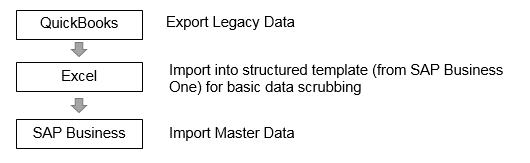
Migrating from QuickBooks to SAP Business One with Vision33
Before you decide which ERP solution is best for your company, you need to fully understand the product you are buying and choose the right partner to help guide you through implementation. With more than 70% of our customers moving from QuickBooks to SAP Business One, Vision33 has developed a set of Best Practices to guarantee quick time to value and a fast ROI for your company.
- Vision33 starts by exporting only your Master Data and Opening Balances. Master Data includes customers, leads, suppliers, items, item prices and Chart of Accounts. Opening Balances includes your General Ledger, AR and AP invoices, purchase/sales orders, and period ending balances.
- The next step is to import that data into one of SAP Business One’s 300+ import templates to smooth the transition and simplify data cleansing. You don’t need to be a technical user to scrub your Master Data. This entire process should only take a couple of days and does not add significant time to the implementation process. With this method, you can make sure you are delivering accurate data that supports the needs of your business - mitigating the risk of delays, budget overruns, and scope reductions that can arise.
- Once you have the Master Data and Opening Balances in your new SAP Business One system, you can either leave QuickBooks available for historical querying or move on to importing Transactional Data, which includes General Ledger journal entries and invoice history. Based on the GL structure in SAP Business One, this option requires more effort because of the data cleansing. In most cases, it isn't necessary - you can always pull comparison reports based on your Period Ending Balances without having to import your transaction history.
If you'd like to discuss any further details about the migration process and Vision33's implementation process, book a complimentary consultation with one of our experienced consultants.
And if you want to dig deeper into SAP Business One's features and functionality, complete the short form to access our comprehensive SAP Business One info kit!
Want to learn more about SAP Business One?
Get our SAP Business One info kit.
TESTIMONIALS
What Our Customers Say
"Knowledgeable resources with fast response time. Whenever we have an issue, we either get help from their support desk, or a consultant. We don't currently have any problems that we have submitted that are open."

Jane K.
System Admin
"Vision33 provides an excellent service. When we have an emergency, they always help us very quickly. They are very professional. All of their consultants are very smart and provide us with good service."

Stephanus T.
Computer & Information System Manager
"Support has been tremendous and knowledge and expertise in subject matters. Also, easy to do business with. Vision33 has provided and continually provides tremendous services."

Verified User
“Professional services are great. Easy to work with. The customer rep is always on top of our needs. Services provided by Vision33 seem better than our previous provider.”

Verified User
"Helpful, including our account manager. They know their products and gives the best solution. Vision33 is a reliable partner. They give the best solution to your business needs."

Agness S.
IT Engineer
"Vision33 has been instrumental in supporting a new business in the Education industry. We have a select team of people that we work with to ensure that we have continuity and timely support. We are always into solution mode as soon as we begin the call."

Catherine B.
"Quick responses to our questions. Very attentive to their customers."

Verified User
"The V33 group is responsive to questions and understands our business needs. They check in and stay updated on current and future initiatives with the organization. They are a good partner and bring strong value to the organization."

Shawn D.
Director Of Information Technology
"Over the years the company I work for has requested many modifications or add ons, in order to suit our business. Every challenge we presented was accepted and met with the exact results we were looking for. Their staff is very knowledgeable of their products, and also possess the skills to communicate well how to navigate through their system."

Verified User
"Knowledgeable resources with fast response time. Whenever we have an issue, we either get help from their support desk, or a consultant. We don't currently have any problems that we have submitted that are open."

Jane K.
System Admin
"Vision33 provides an excellent service. When we have an emergency, they always help us very quickly. They are very professional. All of their consultants are very smart and provide us with good service."

Stephanus T.
Computer & Information System Manager
"Support has been tremendous and knowledge and expertise in subject matters. Also, easy to do business with. Vision33 has provided and continually provides tremendous services."

Verified User
“Professional services are great. Easy to work with. The customer rep is always on top of our needs. Services provided by Vision33 seem better than our previous provider.”

Verified User
"Helpful, including our account manager. They know their products and gives the best solution. Vision33 is a reliable partner. They give the best solution to your business needs."

Agness S.
IT Engineer
"Vision33 has been instrumental in supporting a new business in the Education industry. We have a select team of people that we work with to ensure that we have continuity and timely support. We are always into solution mode as soon as we begin the call."

Catherine B.
"Quick responses to our questions. Very attentive to their customers."

Verified User
"The V33 group is responsive to questions and understands our business needs. They check in and stay updated on current and future initiatives with the organization. They are a good partner and bring strong value to the organization."

Shawn D.
Director Of Information Technology
"Over the years the company I work for has requested many modifications or add ons, in order to suit our business. Every challenge we presented was accepted and met with the exact results we were looking for. Their staff is very knowledgeable of their products, and also possess the skills to communicate well how to navigate through their system."

Verified User
"Knowledgeable resources with fast response time. Whenever we have an issue, we either get help from their support desk, or a consultant. We don't currently have any problems that we have submitted that are open."

Jane K.
System Admin
"Vision33 provides an excellent service. When we have an emergency, they always help us very quickly. They are very professional. All of their consultants are very smart and provide us with good service."

Stephanus T.
Computer & Information System Manager
"Support has been tremendous and knowledge and expertise in subject matters. Also, easy to do business with. Vision33 has provided and continually provides tremendous services."

Verified User
“Professional services are great. Easy to work with. The customer rep is always on top of our needs. Services provided by Vision33 seem better than our previous provider.”

Verified User
"Helpful, including our account manager. They know their products and gives the best solution. Vision33 is a reliable partner. They give the best solution to your business needs."

Agness S.
IT Engineer
"Vision33 has been instrumental in supporting a new business in the Education industry. We have a select team of people that we work with to ensure that we have continuity and timely support. We are always into solution mode as soon as we begin the call."

Catherine B.
"Quick responses to our questions. Very attentive to their customers."

Verified User
"The V33 group is responsive to questions and understands our business needs. They check in and stay updated on current and future initiatives with the organization. They are a good partner and bring strong value to the organization."

Shawn D.
Director Of Information Technology
"Over the years the company I work for has requested many modifications or add ons, in order to suit our business. Every challenge we presented was accepted and met with the exact results we were looking for. Their staff is very knowledgeable of their products, and also possess the skills to communicate well how to navigate through their system."

Verified User
INDUSTRY ACCOLADES
Awards & Recognition







Ready to Transform Your Business?
Make Vision33 your partner for success.